How To Remove MS Antivirus 2009
In the last 3 months I have seen at least 5 cases of Antivirus 2008, Antivirus 2009, or MS Antivirus 2009 infecting my client’s computers.
Apparently this same spyware also goes by the name of Vitae Antivirus 2008 and Vista Antivirus 2008.
You’ll recognize it by the multicolored shield they use which tries to make you think it is an official Microsoft Windows product.
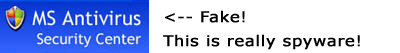
The spyware puts out a lot of annoying fake virus detection messages and like all spyware this Antivirus spyware is basically a big pain the arse.
What I have found to be the best way to remove these current infestations of Antivirus 2008, 2009, and their MS Antivirus variants is to use the free spyware cleaner found at Malwarebyte’s Anti-Malware site:
http://www.malwarebytes.org/mbam.php
Once I download and install the software I usually run a quick scan first, just to see if that reduces the popups.
If it looks promising then I run the full scan which does a “deep cleaning.” The full scan can take several hours, depending upon the number of files on the hard drive so I usually plan on taking a long break while the scan is running.
In most cases Malwarebyte’s cleaner does a good job of removing the MS Antivirus 2009 spyware.
However, for good measure I also tend to run another cleaner called SuperAntiSpyare found at this site:
http://www.superantispyware.com/
It also has a quick mode and a deeper cleaning mode. I tend to run the quick mode first and if it finds any spyware then I run the deeper cleaning mode as well.




